Appearance
Replays
Replays turns Bird into a dashcam for bugs, allowing the extension to constantly record the last 2 minutes of your activity in the background; so if a bug happens, you can instantly replay the bug and share it with engineers.
Replays is made possible by recording the DOM (Document Object Model). This consumes far less resources than traditional video recording, which makes it efficient to run in the background. However, it does come with certain recording limitations.
Learn more about DOM recording
How to enable replays
Replays is enabled only on the pages you choose. To enable, visit a page and click the Enable replays on this page button. The button will become solid yellow and the extension will now record your page in the background.
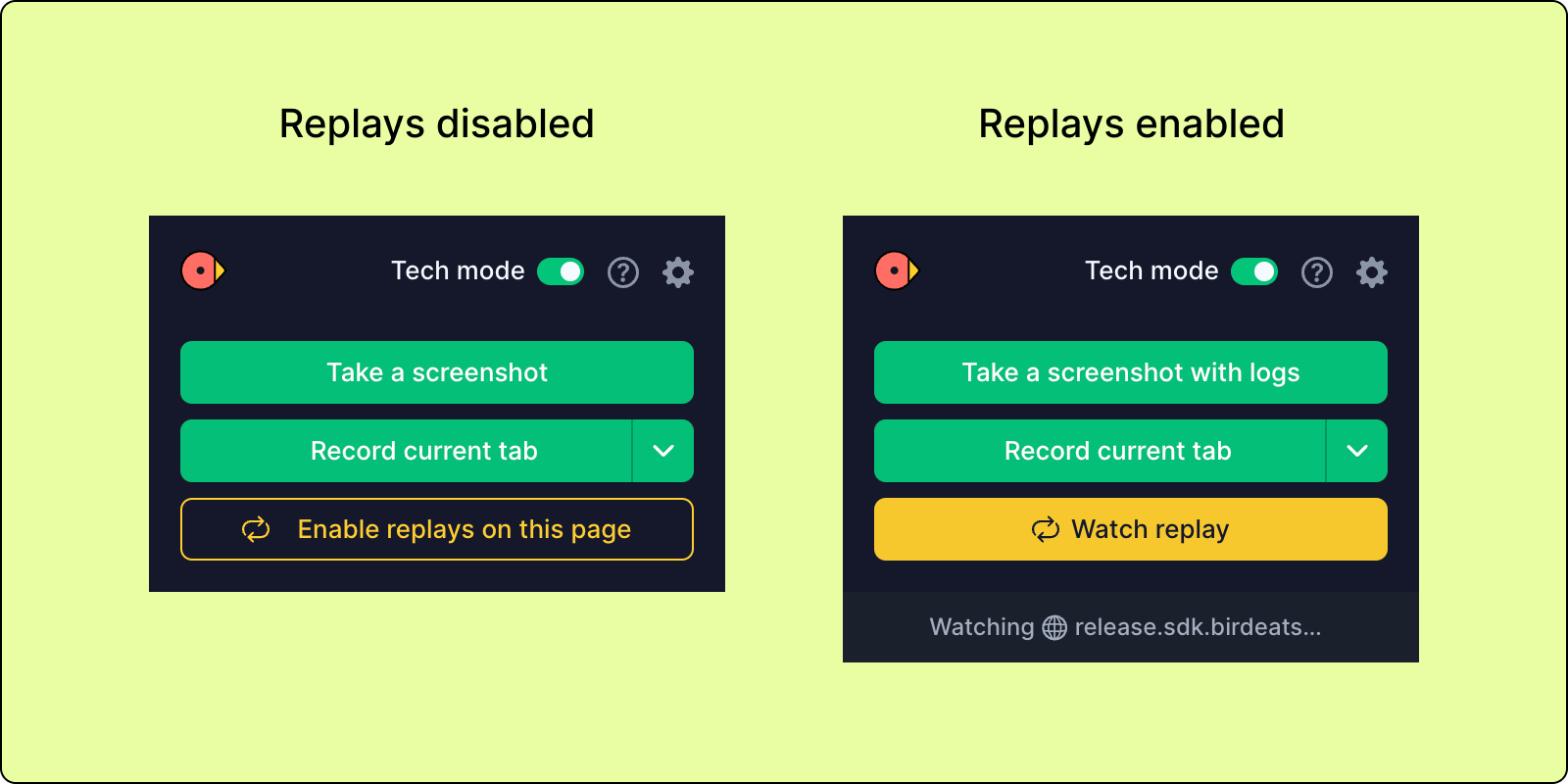
Manage pages with replays enabled
You can view and manage the pages where replays are currently enabled by visiting the extension settings page, accessed by clicking the gear icon in the extension. You can also manually add domains to enable replays here.
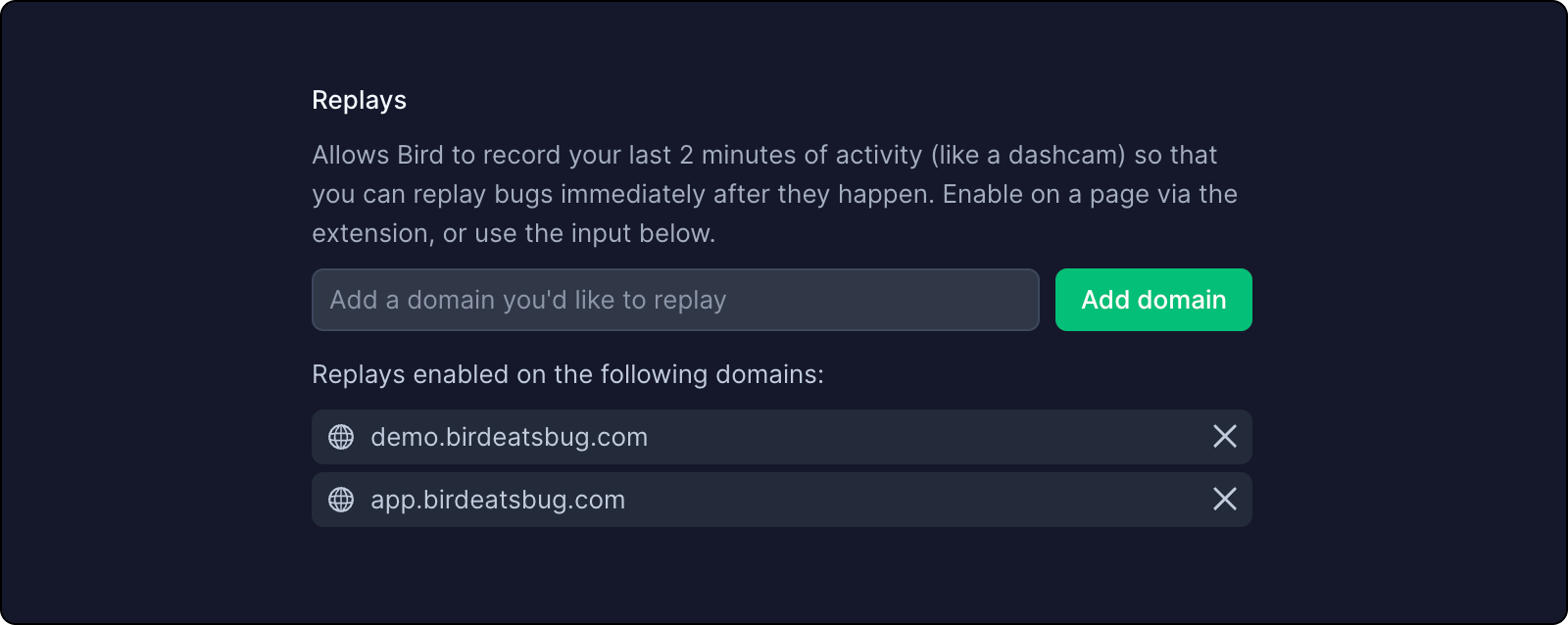
Instant replay widget
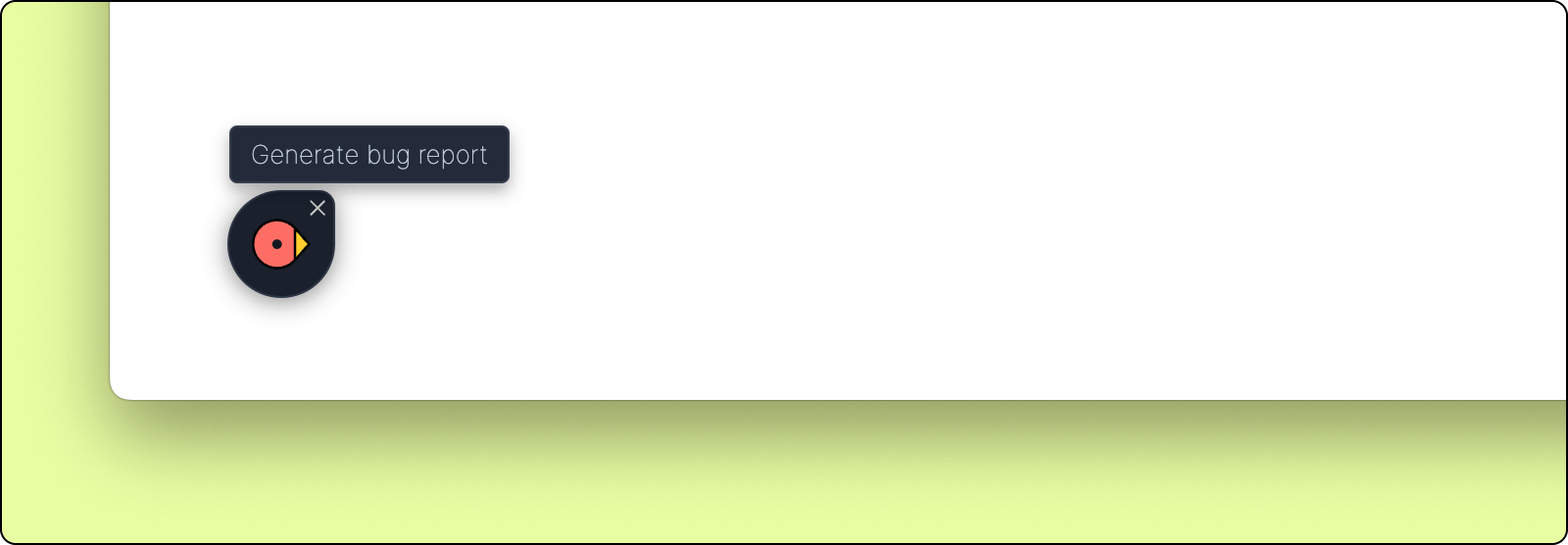
If you have replays enabled on a page, the 1-click widget allows instantly replay a bug in 1 click. This option is useful for reporting bugs more quickly during testing sessions.