Appearance
Web SDK Widget
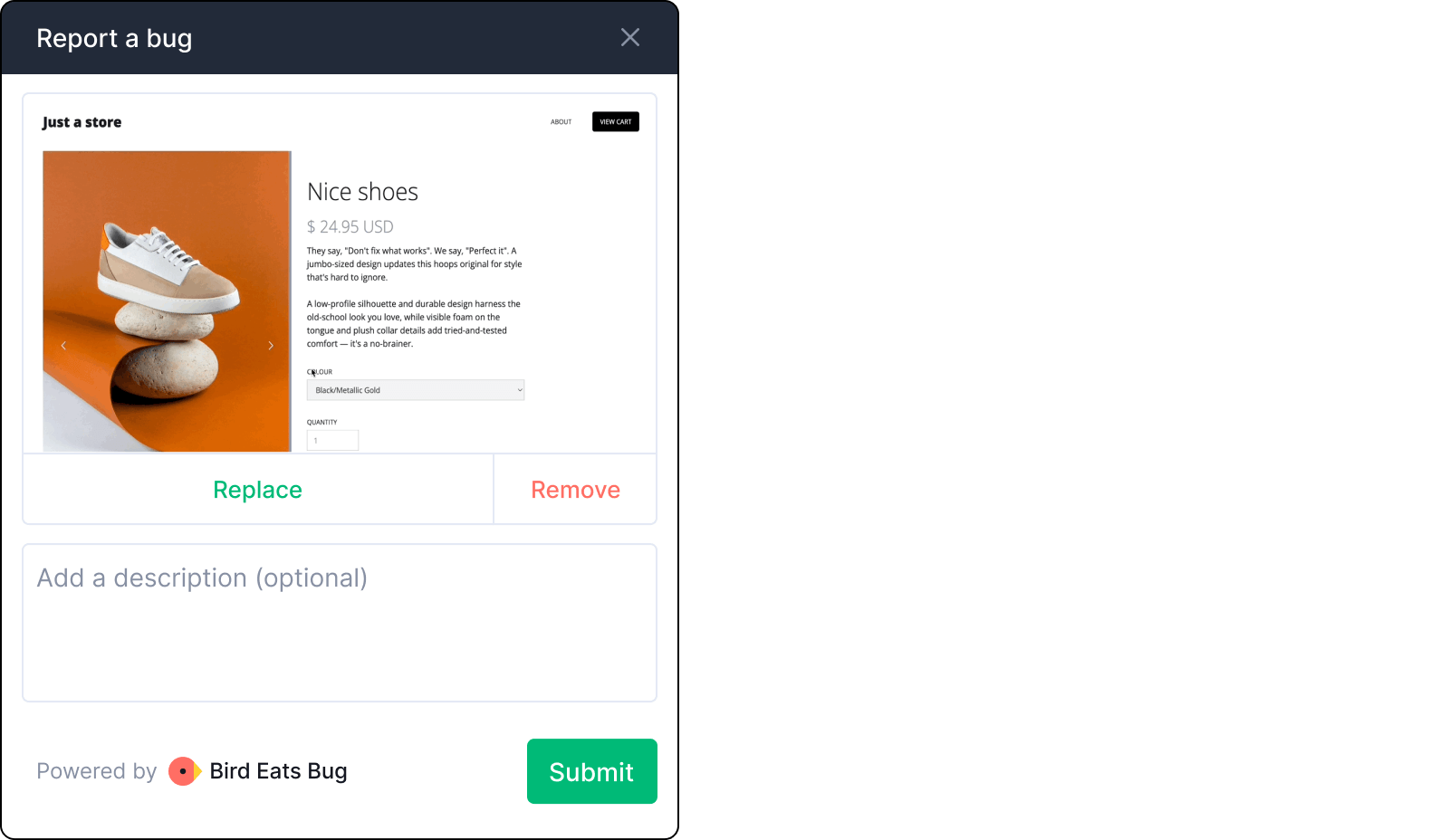
The Web SDK widget can be used for the following cases:
1. Receive detailed bug reports from end customers
Thanks to the following advantages:
- The interface is simplified with fewer recording options.
- Fully customisable interface that can be adjusted to match your company branding.
- Can be used by anyone without the need to create an account to submit a bug.
- Bug reporters will not be exposed to the technical bug reports, which our research has shown to be daunting for non-technical people.
2. Testing in virtual test environments
When testing in virtual environments (e.g. BrowserStack, BitBar, LambdaTest etc.), the web SDK widget would be recommended. This is because it is embedded directly in the testing page, thereby allowing technical logs to be recorded even within the virtual test environments. In these cases, the web SDK widget interface can be customised to include more functional options e.g. automations, folder selection, labels, immediate bug report link access.
3. Testing in mobile browsers
The web SDK widget can be embedded in your web application. If you web application or page is view in a mobile browser, the web SDK widget can be activated and used to record bugs on mobile.
Please note that native mobile applications are currently not supported.
Web SDK widget vs. browser extension
Our browser extension and web SDK widget are complimentary solutions, and most customers use both because they serve different needs:
- The web SDK widget is better suited for end customers to report bugs thanks to a simpler interface and workflow.
- The browser extension is better suited for frequent QA and testing, as you can easily access all functionality.