Appearance
Install Bird
We have 2 recording solutions suited to different use cases for Bird Eats Bug.
1. Browser Extension
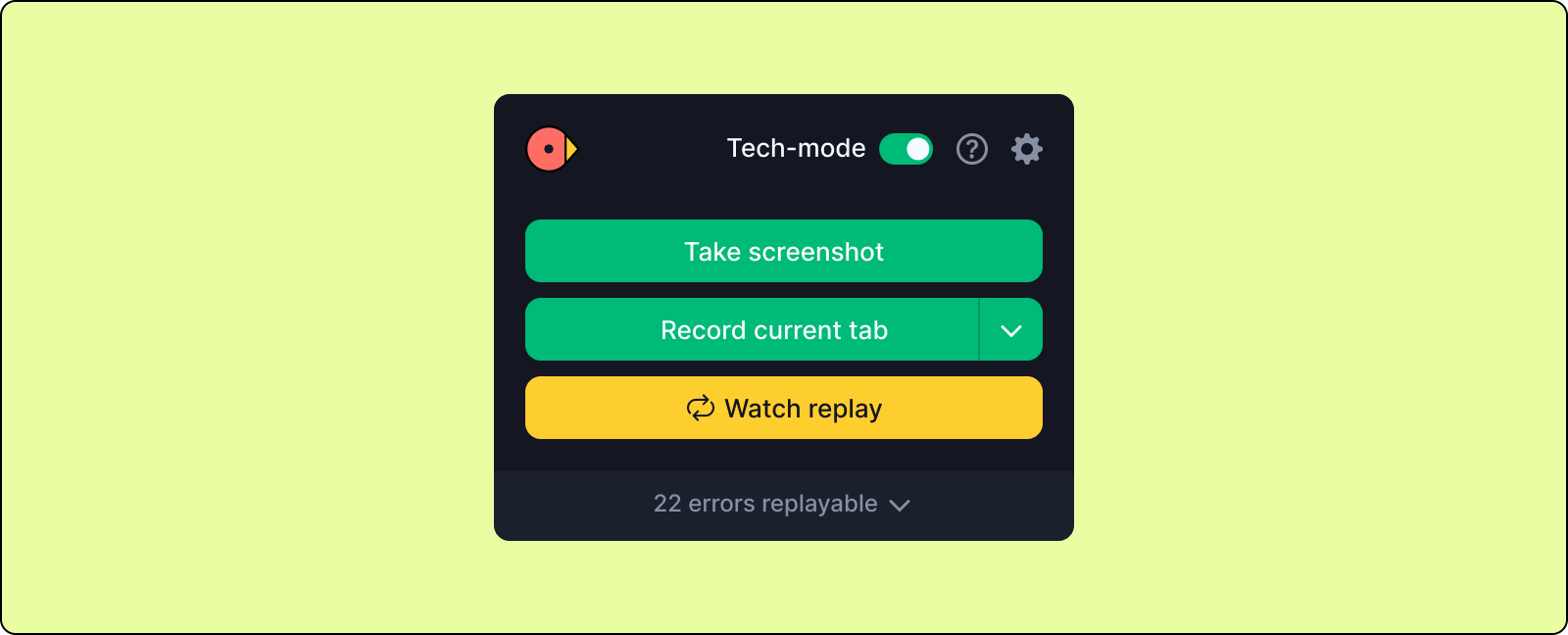
When to use: a self-serve recorder that's easy for anyone install and use in a few clicks. Requires the user to have a Bird Eats Bug account.
How to install: go to the Chrome webstore and add the extension to your browser. Just remember to pin the extension for easy access, and allow screen and audio recording permissions. Compatible with all Chromium-based browsers (Google Chrome, Microsoft Edge, Brave, Opera).
2. Web SDK widget
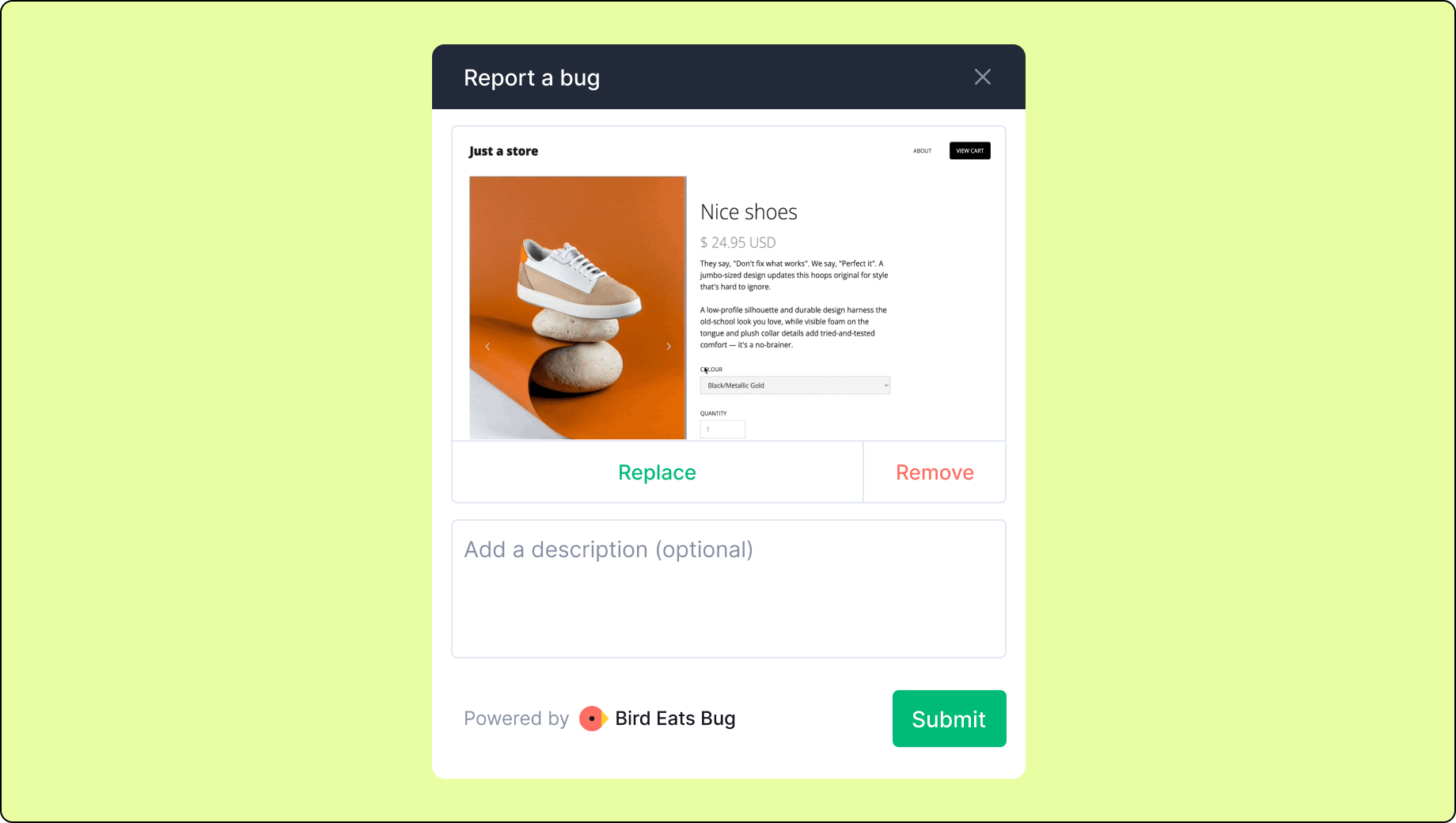
When to use: embed the Bird recorder in your webpage with 1 line of code to allow anyone to report bugs with Bird, even if they do not have an account.
How to install: please read our documentation for the web SDK here and follow the installation guidelines.