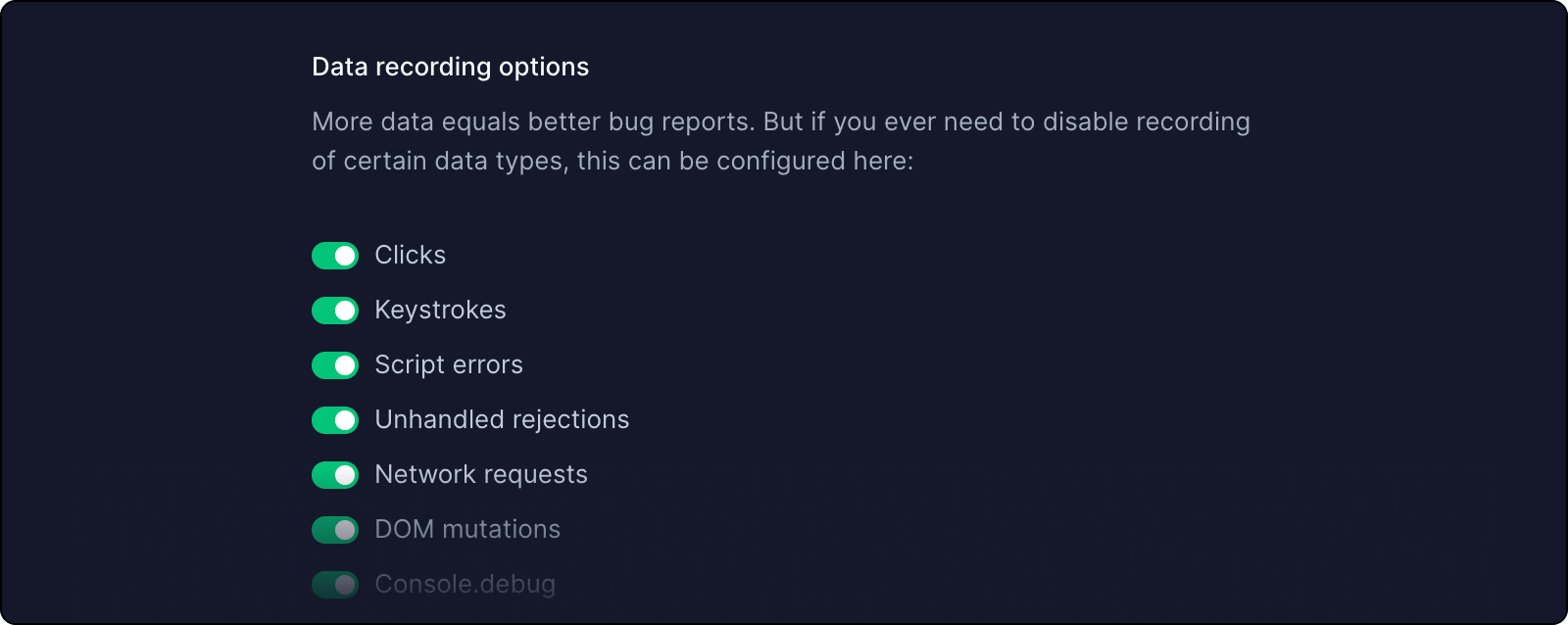Appearance
Tech-mode
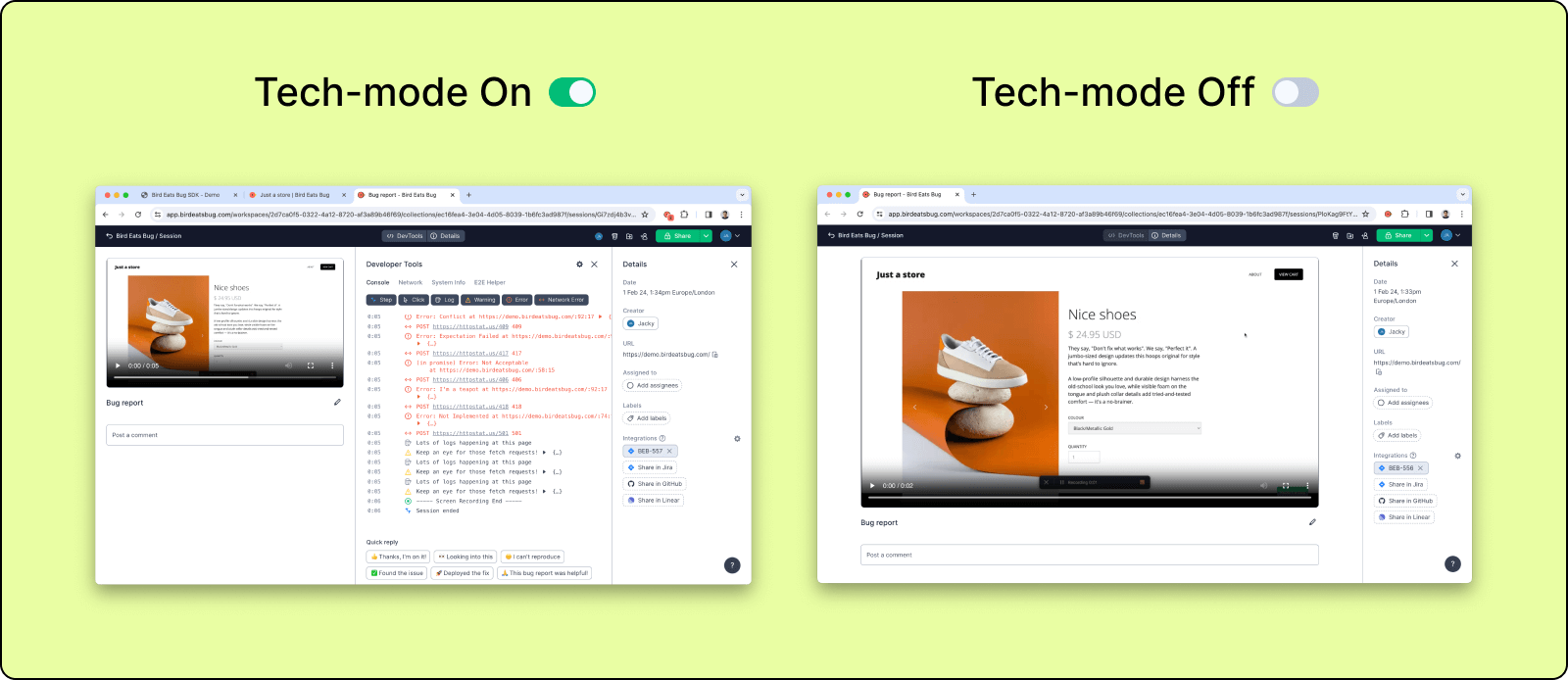
By default, tech-mode is enabled to provide you with access to all of Bird’s technical features. Occasionally you may want to create a recording where technical logs are not required e.g. for visual bug, product demos etc. in this case you can disable tech-mode, which simplifies the extension interface and also hides the developer tools in the bug report.
The developer tools and logs are still accessible, however, so it may also be appealing for you to onboard non-technical individuals to Bird with tech-mode disabled for a simpler recording experience.
Customise Technical recording options (Advanced)
You can customise the data types recorded by the browser extension, for example, disable certain logs or network requests from being captured.
- Open the Bird Eats Bug browser extension settings, by either:
- Opening the extension popup and clicking on the gear icon in the upper right corner to open the extension settings page.
- Go to the
Manage Extensionspage onchrome://extensions/and then clickingDetails->Extension options.
- Toggle the switches in the
Data recording optionssection for any data types that you do not want to record.