Appearance
Uploading bug reports
When you finish recording, a “local” version will appear for you to review, which is stored locally on your device. This is marked by the blue banner along the top.
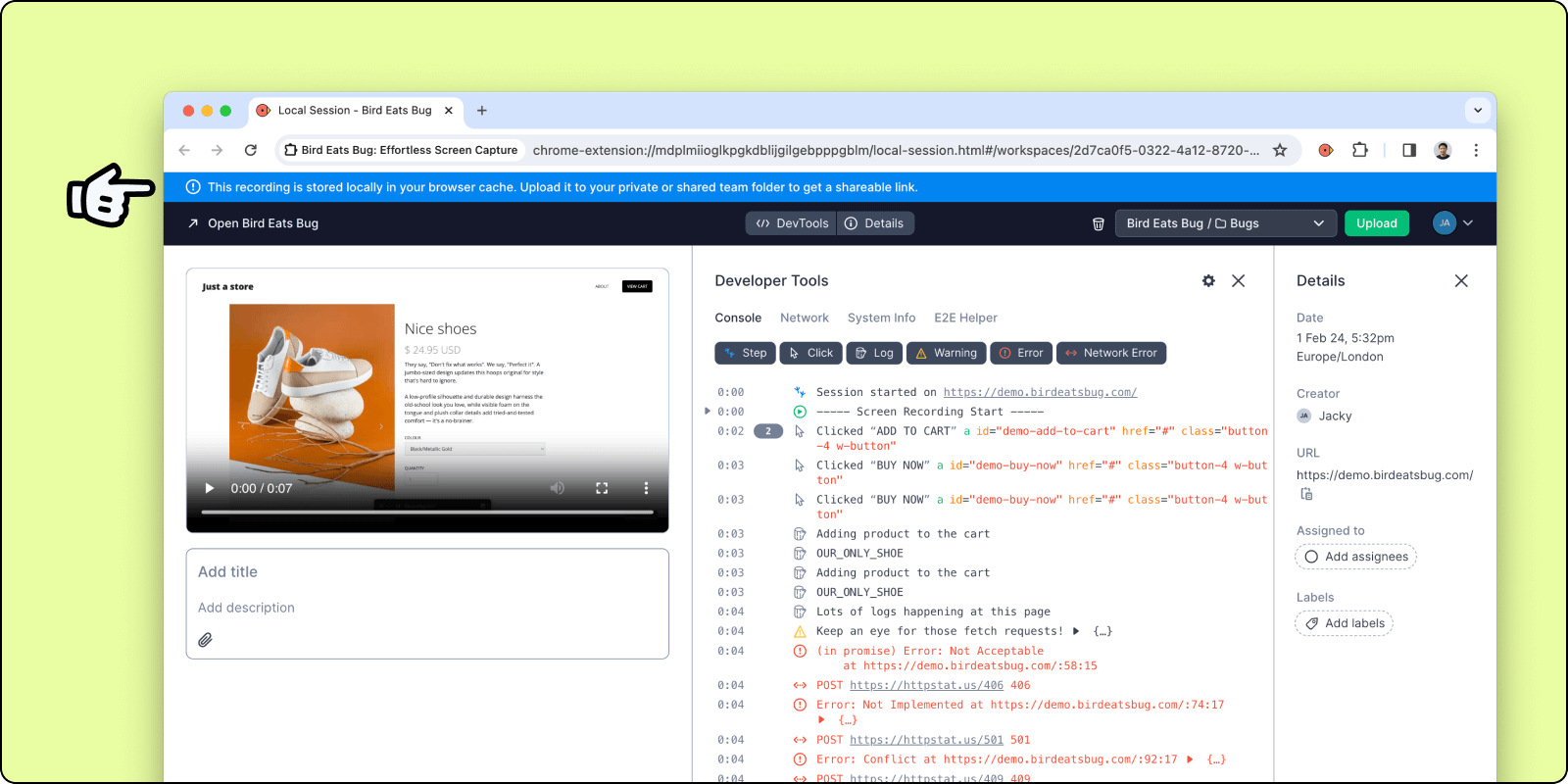
To save the recording:
- Make sure you are signed into your account.
- Select the
workspace folderyou want to upload to and clickupload.
Note: private folders are indicated by the lock icon
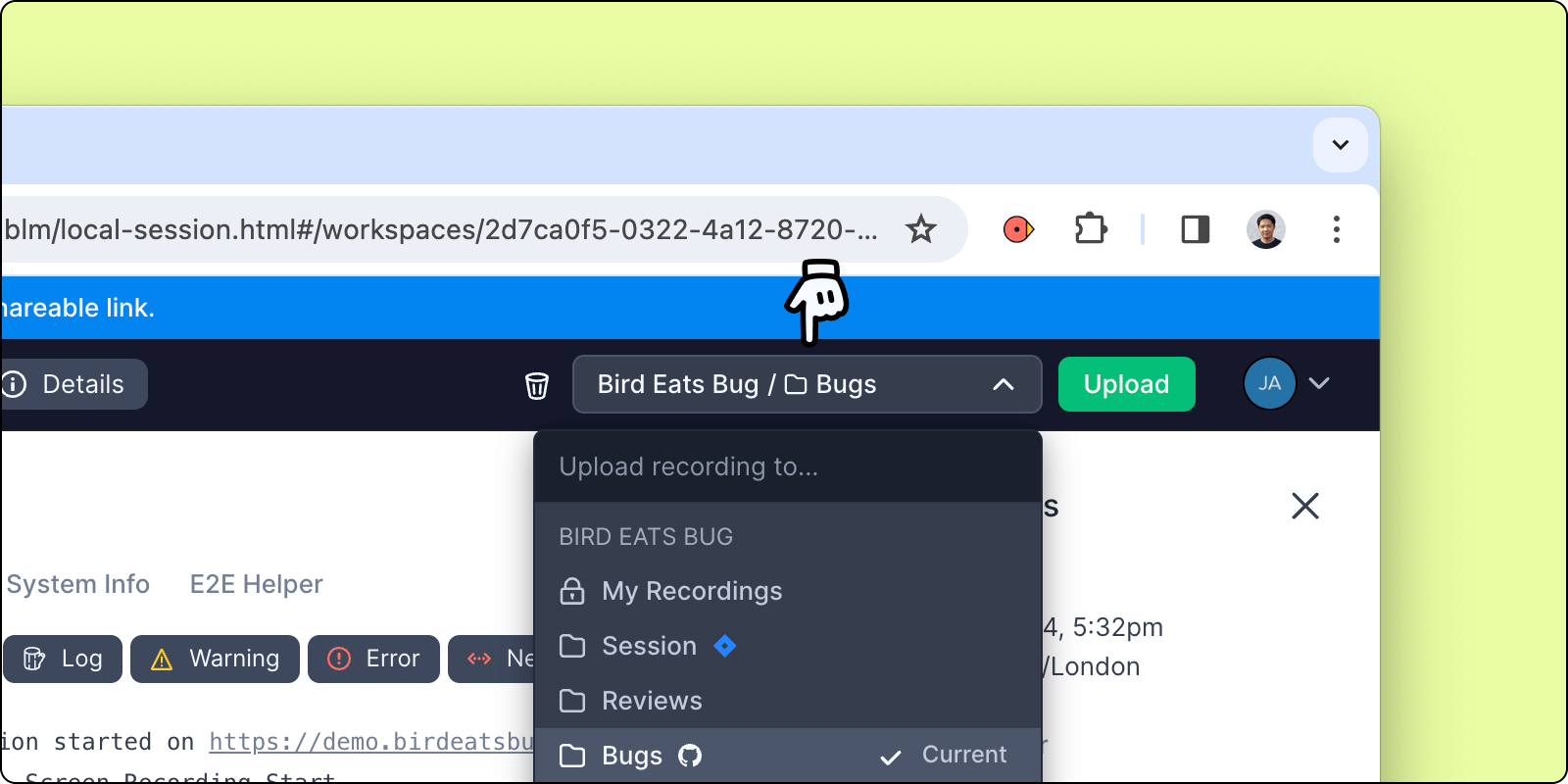
- While the recording is uploading, a link to the recording will be copied to your clipboard automatically, so you can immediately share your bug report and continue with other work on other things while Bird finishes the upload.
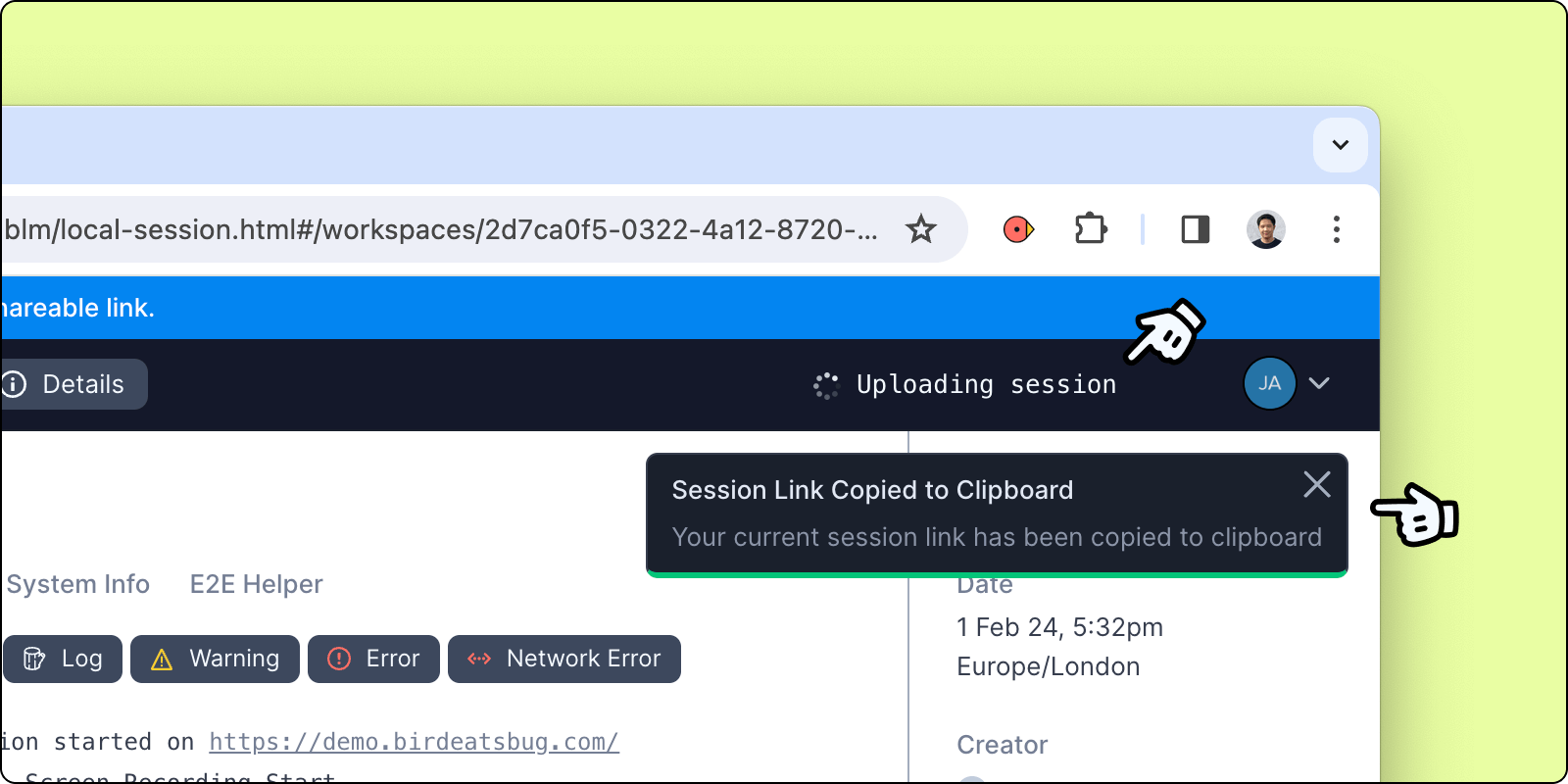
Note: upload speeds will vary depending on your internet connection speed and size of the recording. In case you have connectivity issues, the upload will pause and resume when connectivity is re-established.