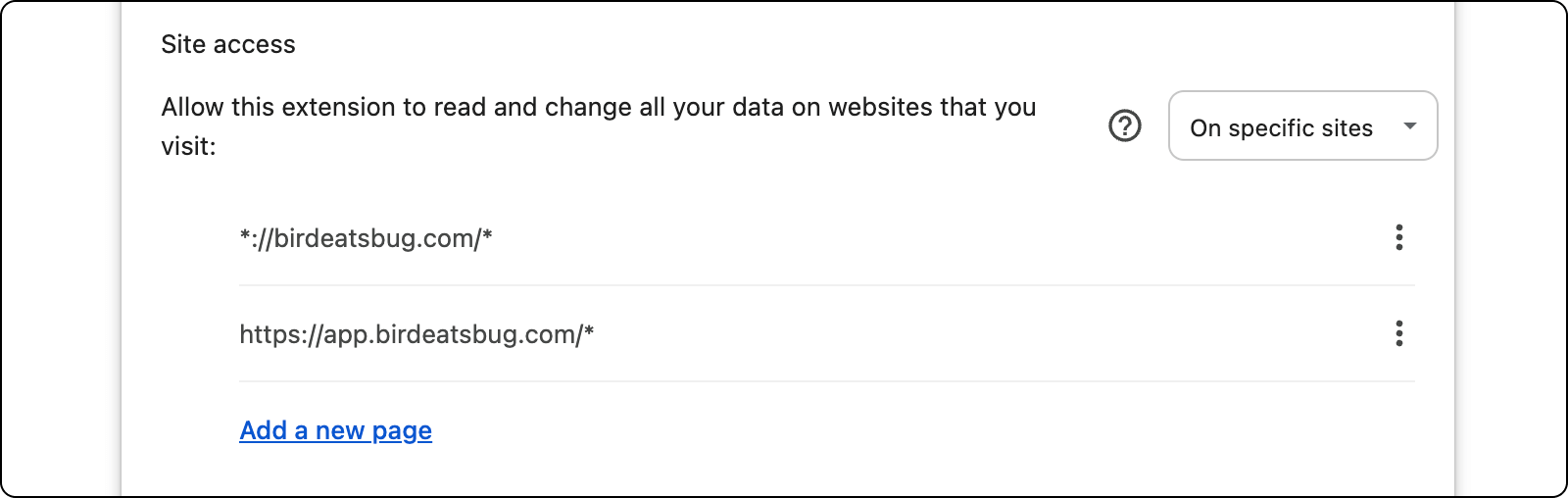Appearance
Extension issues
Reload page error
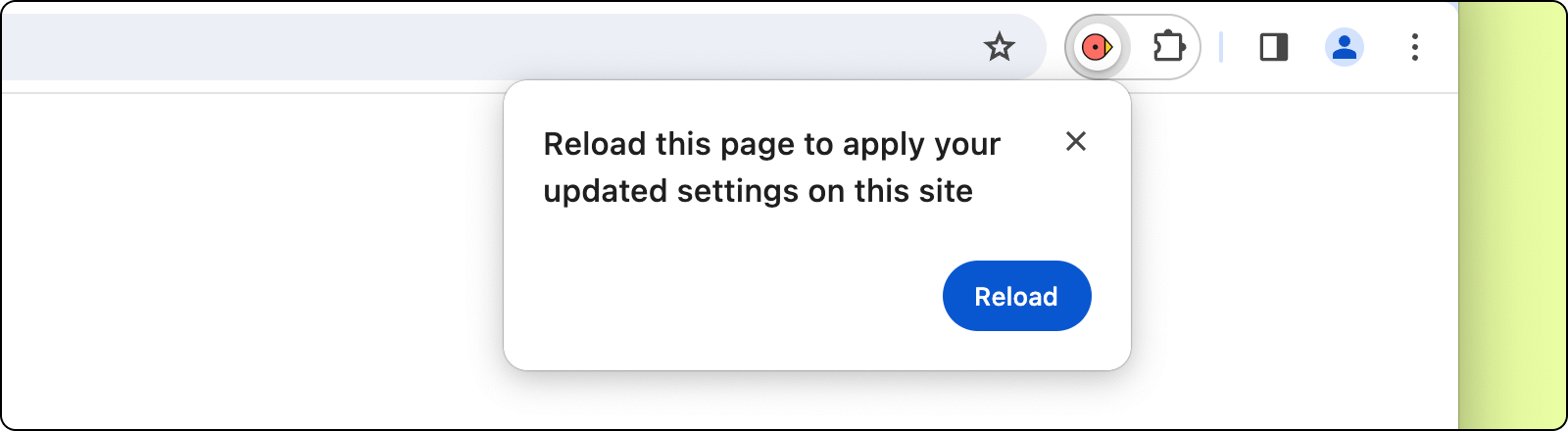
If you see the following browser alert when you try to use the Bird extension on a page, one possible reason is because you had previously restricted access for the browser extension to specific sites only - you or your organisation may have chosen to configure it this way for security purposes. However, this will prevent the extension from working when you try to use it on pages that have not been granted access. To verify and resolve this issue:
1. Open the browser settings page for the extension
Right click the extension > manage extension
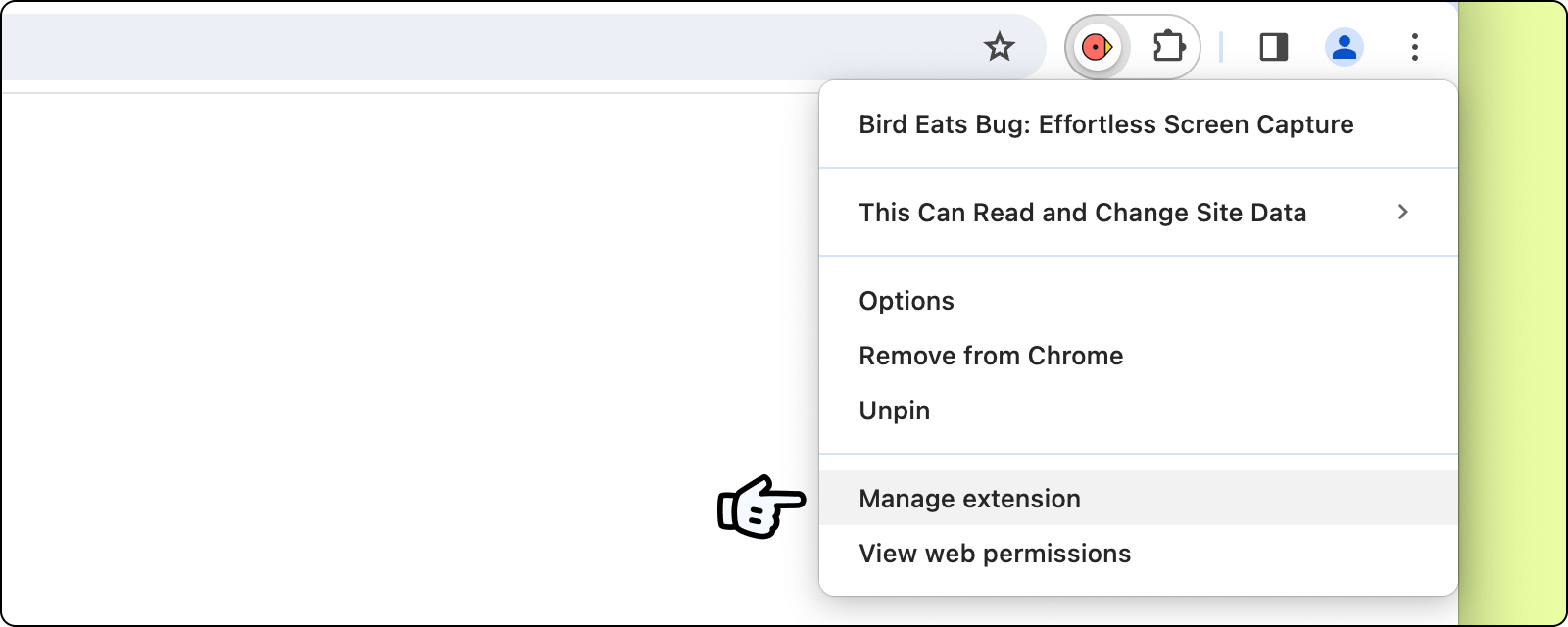
2. Scroll down to the site access section
Check if the site access has been set to On specific sites. If so, verify that the page you want to use the Bird extension on is correctly listed in this section (e.g. free of any typos). If it is not listed, click Add a new page and add your site address to grant permission for the extension to access this page.