Appearance
Changes Requiring Migrations
This page lists breaking changes and informs about deprecations.
Release v3 (2024-11-28)
If your site has a content security policy, you have to add https://storage.birdeatsbug.com to connect-src, see the Security docs.
Release v2 (2023-03-01)
If you have an earlier version of SDK installed and want to upgrade to v2, please copy the latest JavaScript snippet from the installation page, or replace the word "latest" with "v2" in your current snippet.
Breaking change: UI flow - introduction screen removed
The old UI flow with introduction screen was:
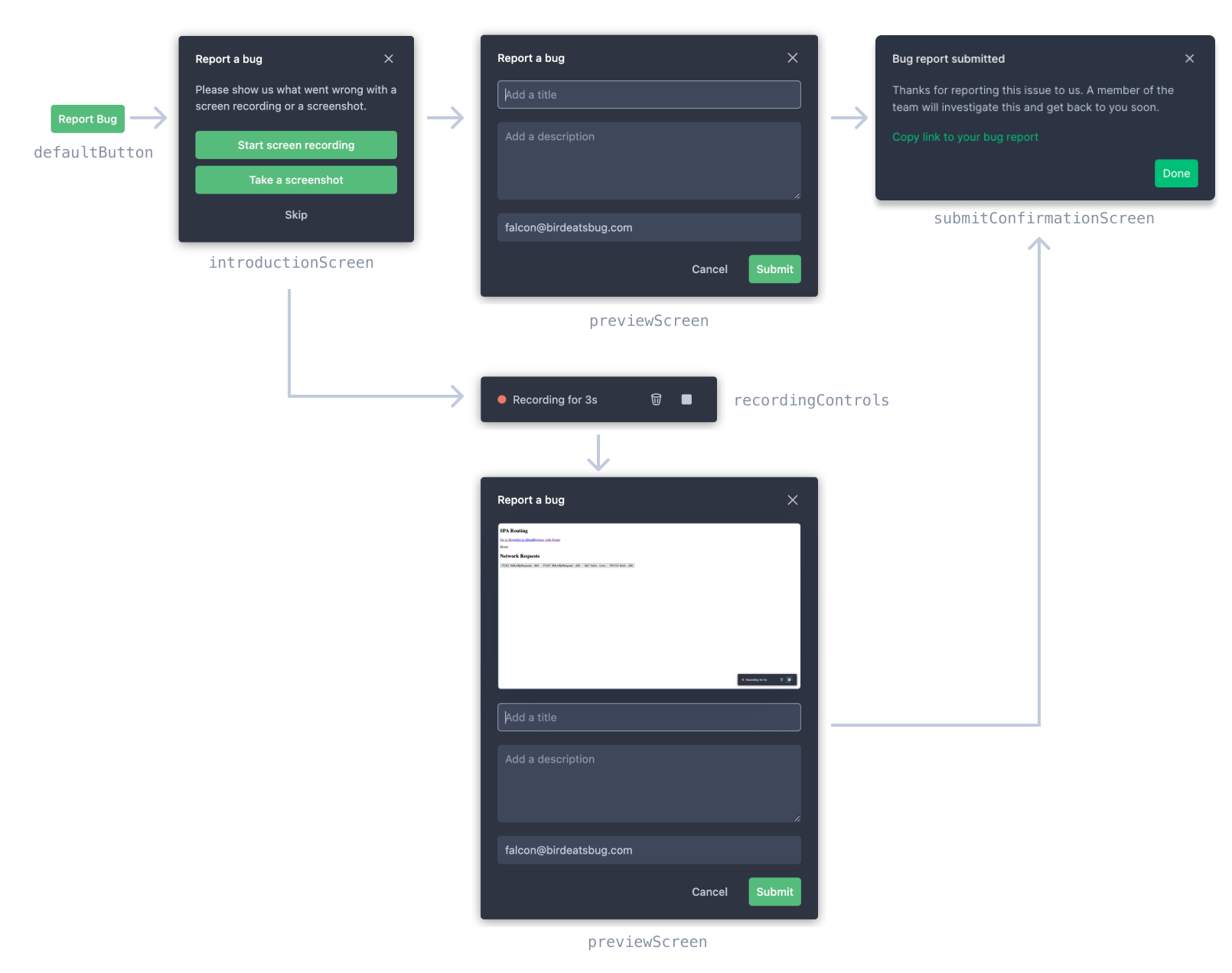
The new UI flow is shown below:
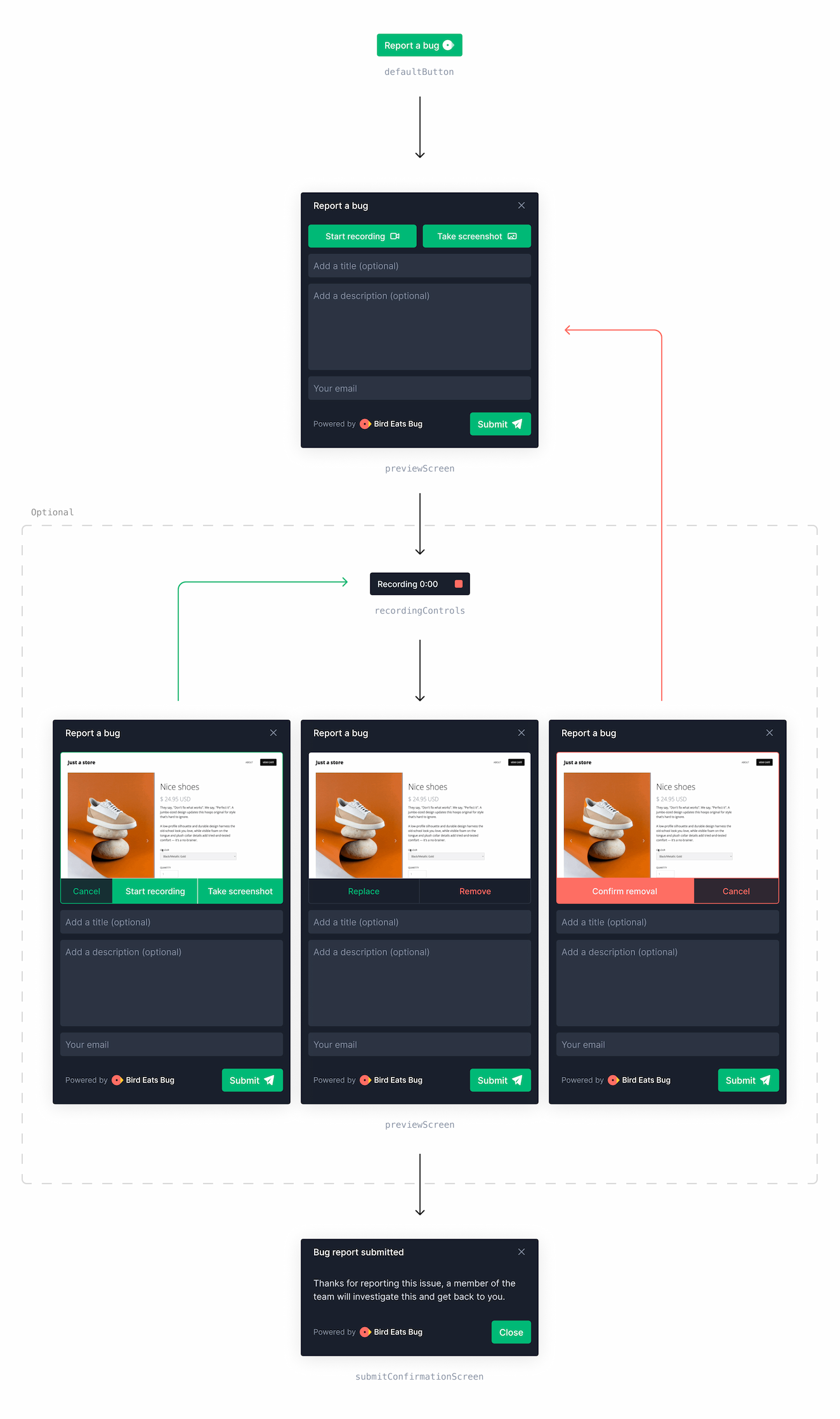
This means that options.ui.introductionScreen and options.ui.text.introductionScreen are no longer available and you can remove those from your window.birdeatsbug.setOptions calls.
If you customized which recording options were shown on the introduction screen via the ui.introductionScreen option, you can archive the same with the new options ui.previewScreen.visualProof and ui.previewScreen.visualProofButtons.
For example, if you currently require a screen recording and disallow screenshots like so:
js
window.birdeatsbug.setOptions({
/*...otherOptions, */
ui: {
introductionScreen: {
screenshotButton: false,
recordingButton: true,
skipButton: false,
},
},
})You can archive the same again as follows:
js
window.birdeatsbug.setOptions({
/*...otherOptions, */
ui: {
previewScreen: {
/* either screenshot or screen recording needs to be provided */
visualProof: 'required',
/* screenshot button is hidden, but screen recording is shown */
visualProofButtons: {
screenshot: false,
screenRecording: true,
},
},
},
})Breaking change: UI text keys
The following new UI text keys have been added and require being set, if you localize the SDK to a different language than English:
ui.text.previewScreen.visualProofMissingErrorMessage:'Please add a visual proof to complete your report.'ui.text.previewScreen.startScreenRecordingButton:'Start recording.'ui.text.previewScreen.takeScreenshotButton:'Take screenshot.'ui.text.previewScreen.replaceVisualProofButton:'Replace'ui.text.previewScreen.removeVisualProofButton:'Remove'ui.text.previewScreen.confirmVisualProofRemovalButton:'Confirm removal'ui.text.previewScreen.cancelButton::'Cancel'
The following keys were removed and can be removed from your call to window.birdeatsbug.setOptions:
- All keys starting with
ui.text.introductionScreen ui.text.previewScreen.discardButton
Breaking change: session link hidden on submit confirmation screen
The option to copy the session link after upload is now disabled by default. The reason is that sessions uploaded via SDK are private, which means that most end-users - assuming they are not workspace members - can't do much with the link. It's still useful if you use the SDK in an internal use-case, where bug reporters are workspace members:
js
window.birdeatsbug.setOptions({
/* ... other options */
ui: {
submitConfirmationScreen: {sessionLink: true},
},
})Change: Default button icon and brand watermark
The updated UI displays an icon on the default button, and Bird Eats Bug branding on the screens. To get closer to the look before v2, you can disable both changes by setting:
js
window.birdeatsbug.setOptions({
/*...otherOptions, */
ui: {
defaultButton: {
icon: false,
},
watermark: false,
},
})Release 1.60.0 (2022-11-16)
Deprecated: setting ui.introductionScreen to false
This migration only affects you if you disabled the default Introduction Screen UI to start screen recording immediately after clicking on the default trigger button.
For the moment everything continues to work as before, but in a future breaking update we will disallow to set ui.introductionScreen to false. Please update your options as shown below:
Before:
js
window.birdeatsbug.setOptions({
/*...otherOptions, */
ui: {
introductionScreen: false,
},
})Now:
js
window.birdeatsbug.setOptions({
/*...otherOptions, */
hooks: {
onTrigger: () => window.birdeatsbug.startRecording(),
},
})First Non-Beta Release (2022-10-03)
Breaking change: window.birdeatsbug.startSession() renamed to window.birdeatsbug.trigger()
This change is only relevant if your code calls window.birdeatsbug.startSession(). You do not need to take any action if you use default settings and only trigger the SDK from the default trigger button.
Otherwise please take the following actions:
- Replace calls to
window.birdeatsbug.startSession()with calls towindow.birdeatsbug.trigger(). Otherwise the SDK UI popup will not open and recording will no longer start. - Please update the JavaScript snippet integrating the SDK to the latest one displayed on the installation page - or manually replace the string
'startSession'to'trigger'). Without this change, calls towindow.birdeatsbug.trigger()will only work once the SDK finished initializing.
Breaking: Various CSS Class Name Changes
Classes have been removed, renamed, and added.